At the beginning of the survey (after the 'Your details' and 'Demographic questions' pages) you will be able to select which parts of the consultation you would like to view and comment on.
Additionally, on each page you will find a menu (usually at the bottom of the page) which gives you options for what you would like to do next.
To move to another section choose a ‘Where would you like to go now’ option before selecting continue. The system will remind you if you forget.
If you have responded to any of the questions on that page, the system will save your responses when you click 'Continue'.
If you want to use the 'First', 'Back', or 'Save and come back later' options at the bottom of each page, you will need to select any option from the 'Where would you like to go now' question (the system will remind you if you forget).