Bidding for properties
Once you have applied and received your band you can place a bid on up to 6 properties at any one time.
Each advert has lots of information to help you select properties that you are interested in and eligible for.
View all advertised properties.
Placing a bid
To place a bid, you will need to be logged in:
Tick the 'preferred property' option with the heart symbol next to it to tell us your preferred property:
You can change this by ticking the "preferred property" option on another property.
If you are not eligible to bid on a property you can use the ‘why’ button for an explanation.
Help with making a bid
If you need help, you can ask us to place bids for you.
What happens next
When the property has closed for bids a shortlist of applicants is drawn up. The shortlist is in order of eligibility according to the criteria stated in the advert details for that property.
The applicant at the top of the shortlist will normally be put forward for the property to the landlord. If the landlord accepts the nomination, you are then given an opportunity to view the property and decide whether to accept it.