As part of LibrariesWest we offer shared e-book and e-audiobook services which are available for free through website and app (for iOS, Android and Kindle Fire) through BorrowBox.
Start borrowing e-books - it's easy!
Access the BorrowBox website or app
You can either:
- use a web browser to access the BorrowBox website
- download the free BorrowBox app on your device. This is currently available for Android, iOS and Kindle Fire devices
Log on to BorrowBox
Log on to BorrowBox with your Dorset Library membership card number and PIN. Forgotten your pin? Have a PIN reminder sent to you.
Start browsing in BorrowBox and check out the titles straight away!
Help with BorrowBox
For help and support with BorrowBox use the help section at the top of the BorrowBox site or app. You need to be logged in to find the help section. Or you can send an email to: support@bolindadigital.com.
Give us your e-book title suggestions
Let us know any suggestions for e-books you'd like to see in the collection by emailing librarieswest@somerset.gov.uk.
For audiobooks, access BorrowBox
Using the BorrowBox app:
- download and open the BorrowBox app from your device's app store
- select your library authority (Dorset, or search by individual branch) and enter your library membership number and PIN
- agree to terms and conditions
Using the BorrowBox website:
- visit BorrowBox
- select your library (Dorset)
- click 'sign in' in the top right hand corner
- enter your library membership number and PIN
If you are using a Kindle Fire, visit BorrowBox's Kindle Fire installation page
You can find help and support by visiting BorrowBox, signing in and clicking the help button at the top of the screen.
What's in the collections
The resources of 8 local authorities in the south west have been pooled to bring you an improved range of titles to choose from.
There are over 12,000 e-books and over 2,500 e-audiobooks available through BorrowBox.