Download e-magazines on BorrowBox for free with your library card
From the 1st December our e-Magazine provider has changed.
As a Member of Dorset Libraries you can use BorrowBox to check out as many magazine issues as you like:
- choose from around 1100 different titles across a wide range of genres including:
- computers and technology
- crafts
- current affairs
- entertainment
- food and cooking
- lifestyle
- science and nature
- sports
- home and garden
- checkout up to 50 editions at a time for 50 days. If you haven't finished reading them you can renew for a further 50 days as many times as you like
- titles are always available to checkout so you won't ever need to reserve them
- download or stream them to your tablet, smartphone, PC or laptop
- all titles are unabridged, interactive and in full colour
- available at the same time as they appear on newsagents shelves
- Each title comes with back issues to explore
To access digital newspapers on BorrowBox:
- install the app on your device or use the BorrowBox website
- login with your library membership number and PIN
If you need a PIN reminder, visit the library account login page and select 'Forgot my PIN.'
Existing users of BorrowBox
If you already use BorrowBox you will need to be connected to the internet to see digital magazines for the first time. This will allow your device to ‘sync’ to enable the ePress tab to update.
Browse e-magazines
You will need your Dorset library card number and a PIN number to log in. You can also download an app to your device to read magazines offline.