You can apply for some licences online in East Dorset.
New licence holders
- If you have never had a licence, notice or permit with the council before, select 'Register'.
- Read the data protection statement and tick the box and then click on 'continue'.
- Click on 'New Client/Licence Holder'.
- Complete your details and click 'Create Account'.
- Check your inbox for an email with a link to activate your account.
- Choose 'Click here to login' and enter your password on the Login page. You are now ready to apply for online services.
Existing licence holders
If you have had a licence or permit before with us before, you will need to email us requesting an activation code. The code will expire after 2 weeks if it's not activated.
Send an email to licensingteamc@dorsetcouncil.gov.uk requesting your activation code for online applications. We will then send you your unique number to activate your account.
- Go to the homepage and select 'Register'.
- Read the data protection requirements and tick the box, click on 'continue'.
- On the next page, select 'Existing Client/Licence Holder (I have an activation key)'.
- Enter your 24 digit activation code and click on proceed.
- You will be asked to create a password.
- Check your inbox for an email with a link to activate your account.
- Choose 'Click here to login' and enter your password on the Login page. You are now ready to apply for online services.